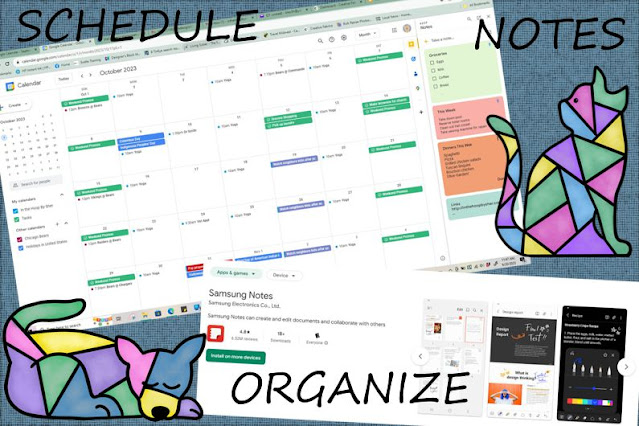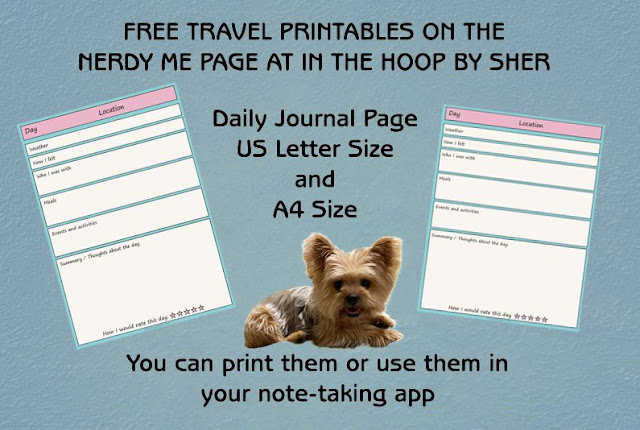When I travel I like to take my tablet with me, or if I know I'll be waiting for an appointment I'll grab it as well. This way I can get some work done. Sometimes I take my little keyboard, and sometimes I don't. But I always seem to have papers, so it was important for me to include a pocket that will not only hold these items, but is also secure. I came up with this one and it works perfectly! I'm going to show you how simple it is to make yours, custom to your tablet or device. It's a perfect fit and not too snug.
Supplies
100% cotton fabric for outside, pocket, and flap
100% cotton fabric for sleeve lining and pocket lining
Fusible fleece interfacing
Medium weight fusible interfacing
Amounts for the above supplies will depend on how large your tablet or device is. My dimensions are for the Samsung Galaxy Tab 6 Lite
KamSnaps were used for my tablet, but you can use any type of closure you want
Thread to match fabric
General sewing supplies will also be needed such as pins, needles, cutting tools, marking pens, sewing machine, and iron.
Preparations
Measure the width of your device, plus the depth. Mine measured 7 1/8 inches, so I rounded it up to 7 1/4inches. Next, measure the length plus the depth. Mine measured 10 1/4 inches. If you want your case/sleeve to fit perfectly, it's important to take accurate measurements and keep your seam allowances as directed in the instructions.

If you keep your device in a protective case, be sure to have it on when taking your measurements. You can use this sleeve without the protective case if you choose, but I personally like the protective case on mine even when it’s inside the fabric sleeve. The case makes it easy for me to use it at a slant on a table if I need to.
Using the measurements that you took of your device, you are going to add 1 1/2 inches to the width, and 1 1/4 inches to the length.
Since my tablet measured 7 1/4 x 10 1/4, my fabric cuts for the outer sleeve and lining will be 8 3/4 x 11 1/2 inches. This additional amount will be for the seams and the excess bulk.
Cut the fabric as follows
From the new measurements above, cut out 2 outside pieces, 2 lining pieces, and 2 pieces of fusible fleece interfacing. These will all be the same size. For my Samsung tablet, they will all measure 8 3/4 x 11 1/2 inches. Use the measurements you took for your device.
For the pocket, you will cut a piece of outer fabric, and medium weight fusible interfacing the same width that you cut for your sleeve, but an inch shorter for the length. For the pocket lining, you will cut it the same size as your outer sleeve pieces from your lining fabric.
Once you have decided how large you want your flap, you will cut that size from outer fabric (two pieces) and fusible interfacing. Be sure to take into account the 1/2 inch seam allowance all the way around. I wanted to make sure that mine was long enough to close over the pocket to keep papers or other items from slipping out.
NOTE If you only have lightweight fusible interfacing, you can double up on it. That was my case so that’s what I did.
Assembling your sleeve
Fuse the fusible fleece to the backside of each outer tablet piece. Fuse the medium weight fusible interfacing to the backside of the flap, and the other piece to the backside of the outer pocket fabric.
Be sure to follow manufacturer's instructions for the fusible products you are using.
Place the outer pocket piece and the lining pocket pieces right side together. Your lining fabric will be an inch longer. That’s the way it’s supposed to be. Run a row of stitching along the upper edge of your pocket, stitching the two pieces together 1/2 inch from the raw edge.
Place these pieces on the ironing board with the lining side facing you. Pull the lining up and iron the seam just like that. Then flip the lining over to the backside of the pocket and iron in place. This will create a mock binding. Pin to secure. Stitch along the “binding” close to the edge near the seam. Stitch a row of basting stitches down each side about 3/8 inches away from the edges. You will have a little excess at the bottom of the pocket where the lining and the outer pocket doesn’t meet up evenly. Just cut the excess away so they are the same length.
Place this pocket piece on the right side of one of your outer fabric pieces so that the side with the mock binding is facing up. Line up all the side edges and the bottom edges. Machine baste around these three edges 3/8 inch from the edges. Set aside for now.
Create your flap by placing the two small flap pieces of fabric with right sides together. Using a pen, pencil, or marking tool, draw lines where your seams will be, which is 1/2 inch away from the edges. I like my corners rounded so I just grabbed a votive candle that was nearby and used it to make my curves. I drew my lines on the piece with the interfacing so it would be easy to see during stitching.
Stitch the flap pieces together by stitching on the lines you just drew. Leave the upper (straight) edge unstitched. By stitching on the lines, this will make your curves much neater. Trim seam allowances and clip curves. Turn right side out an iron. Stitch about 1/4 inch away from the edges to give it a finished look.
Place the flap on the upper edge of your outer sleeve piece with the outer edge of the sleeve piece against the flap. This will be stitched to the side that the pocket is not on. Be sure to center it along that upper edge and baste in place about 3/8 inches away from the edges.
Place the two outer pieces together with right sides together and secure with clips or pins. Stitch around the sides and bottom using a 1/2 inch seam allowance, leaving the upper edge open. Trim away excess seam allowance and clip corners. Turn right side out and press.
Stitch your lining pieces along the sides and bottom, with right sides together, using a 1/2 inch seam allowance. You will leave the upper edge open. It's also important to leave about a 2 to 3 inch opening in the center of the bottom for turning right side out when you are finished. Cut away excess seam allowance and clip corners. Do NOT turn right side out.
Slip the outer part of the sleeve inside the lining piece. The right sides of the sleeve outer fabric and sleeve lining fabric will be facing each other, and the upper edges will line up with each other. Pin along the upper edges to hold in place for now.
Stitch all around the upper edge using the 1/2 inch seam allowance. I like to go around twice, but you don’t have to. Cut away the excess seam allowance about 1/4 inch from the seam.
Turn right side out through the opening in the bottom of the lining, then stitch the opening in the lining closed. Place the lining inside the case/sleeve and smooth out. Press. Top stitch along about 1/4 inch away from the upper edge.
Place your device inside the sleeve and mark where you’ll be placing your snaps. Finish by attaching the snaps to the pocket and the flap.
NOTE: If you don’t use a case for your device, place it inside the sleeve with the glass screen side facing the back. That way you don’t have to worry about pressing too hard to close your snaps.
Do you like free embroidery designs and tutorials?
Be sure to sign up for the weekly newsletter to get a free design every weekend (unless I'm running a sale). Sign up for Sher's Creative News