After trying so many different ways and things to organize my time and my life, I've finally figured out what works for me. If you search for tools or information for time organization, you'll find hundreds of apps, spreadsheets, digital planners, paper planners, list makers and more. It can be overwhelming! And I think I've probably tried them all at one point or another in the past several years.
When looking for a time management or notes tool, at least for me, it had to fit the following criteria:
Must be fast
Must be easy
Must sync seamlessly between my tablet, computer, and phone
Must be capable of handling a lot of information but yet be simple
I'm going to share with you what I have finally found that works for me. Believe me when I say that I have tried almost everything out there. My system may not work for you, but if you are still on the lookout for a great way to organize your time, give these a try. And the best part.....they are FREE!
First, Google Calendar with Keep Notes. If you have an Android device, you probably already have the Google calendar and Keep Notes. If not, you can download it from your apps store. These work well together in fact, you can open your Google Keep Notes right there in your calendar app while on the computer. There are so many ways to keep your calendar organized with events and tasks. You can also share your calendar with your work group or family, or you can just share a part of it. Seriously, it does so much! I like to keep my Keep Notes up with my calendar because that is where I keep my weekly checklist, grocery list, and a couple other items that I use on a daily basis. It's all right there and ready for me when I need them. And of course, I can access them from all my devices. I also have my Google Assistant (awesome app) set up so that when I ask it to take a note, it stores it in my Google Keep so I will see it right away when I get back to my tablet or computer. I also like that I can view my calendar in different modes such as monthly, weekly, daily, and agenda. On my phone and tablet, I like to use agenda (or schedule), and on my computer I like to look at the whole month.
For other notes such as long lists, project planning, recipes, etc, I use Samsung Notes. It's only available for Samsung tablets, computers, and phones but it's a powerful little app. I love that I can import PDF documents and annotate. This is especially handy when I'm proofreading my patterns. It allows you to organize in folders and even folders in folders. I call it my second brain. You can't use it in your computer, but if you download the "Link Phone to Windows" app, you can use it by connecting through your phone with Windows 10 or 11.
Now you see how I organize my life; how do you organize yours?
Do you like free embroidery designs and tutorials?
Be sure to sign up for the weekly newsletter to get a free design every weekend (unless I'm running a sale). Sign up for Sher's Creative News

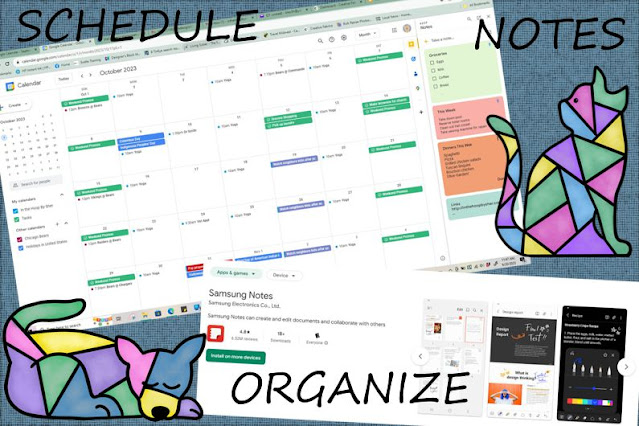
Thank you for sharing this! I am always looking for ways to stay organized. Since developing Hoshimotos 'autoimmune' that causes low thyroid thus causing brain fog and forgetfullness I keep notes to remind me of EVERYTHING lol. But i like the idea of having something that i can access thru all my devices. Will definitely check out the Samsung app as well.
ReplyDeleteI think you'll find both of them handy. There is so much you can do with both of them.
Delete