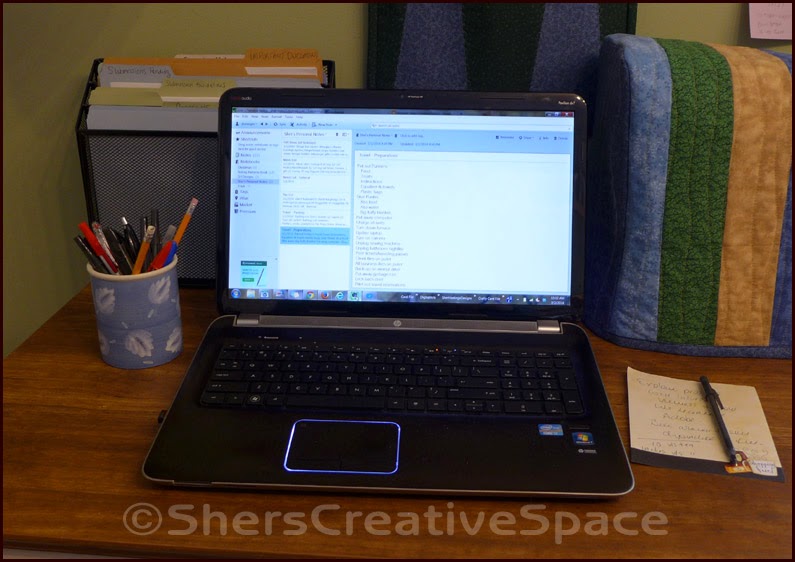Sunday, March 30, 2014
Instagram, Spring, and a Walk on the Beach
What a day! The sun is shining, the temperatures have finally gotten close to 60, and it's Sunday. It was so nice to get out today and walk. We enjoyed our walk so much that we decided to head to the beach and take another one. While we were there we collected some rocks to paint on. I've been scoping out all fun painted rocks on Pinterest and I'm ready to paint some just for the fun of it! I'll share pics when I'm done.
Also, I want you all to know that we have joined Instagram! Now that I have a new cellphone, I thought it would be a fun thing to do since this one has a decent camera and enough storage for my pictures. I honestly don't know what I was thinking when I bought the one I had before.
Anyway, I was able to find some of my blogging friends there, but I'm sure there are more of you that I don't have. If you follow me, I'll be sure to follow you back! You can find me HERE.
If you don't have Instagram, the picture above is what I just posted. Enjoy!
Thursday, March 27, 2014
Roasted Vegetables
I recently got a recipe with roasted chicken, green beans, and potatoes. As good as it looked, I wasn't fond of the idea of canned green beans. I always like fresh, and if I can't get fresh, then frozen. The recipe also included a whole stick of butter. Yikes! That's a lot of butter! So from that dish I was inspired to create this recipe. So simple, and healthy.
Roasted Vegetables
1 pound of fresh green beans, ends trimmed
1/2 pound of sliced carrots (used the pre-cut, bagged)
1 large onion, cut into large chunks
1 large potato, cut into small cubes or slices
Handful of fresh mushrooms
1/2 packet of Zesty Italian salad dressing mix
2 - 3 Tbsp butter, melted
~~~~You can drizzle olive oil on top if you prefer
The above are my favorites, you can also add zucchini, squash, red peppers, green peppers, asparagus, anything you want!
1. Preheat oven to 350.
2. Steam or cook green beans and carrots in a tiny bit of water for about 10 minutes, just so soften slightly.
3. While the above is cooking/steaming, spay a 9 x 13 pan with cooking spray. Place the onion, mushrooms, and potatoes inside.
4. Drain the excess water from carrots and green beans, add to the other vegetables. Sprinkle the half packet of dressing mix on the vegetables. Drizzle the butter.
5. Get your hands nice and messy by mixing it all up.
6. Cover with foil and bake for 40 minutes at 350, then remove foil, turn oven up to 400 and cook another 15 to 20 minutes.
If you want to make a whole meal of it, you can throw in a few chicken breasts or other meat. I've made this with chicken also and it very good!
Tuesday, March 25, 2014
Project 365 - Week 12
Project 365 - One photo a day for a year. Kind of like a photographic journal of my entire year!
Day 78 - My son bought me the owl pillow, and my daughter bought me the love pillow. They live 2000 miles apart but the colors on the pillows match each other so well, you'd swear they shopped together!
Day 79 - I got nothing here. I have no idea whatever possessed me to take this picture. The little man made from nuts and other tools, just drew me in.
Day 80 - I first saw this clock in a shop in Chicago for $30. All they had left was the display and they wouldn't sell it to me. About six months later I saw this one in KMart for $12. Same exact clock!
Day 81 - Outback Steakhouse for my birthday dinner. The salmon was so super delicious.
Day 82 - The first of my birthday cards. They all match!
Day 83 - The DVDs containing the photos and videos of the big, family event in Florida this month are ready for their trip to the post office.
Day 84 -Today I have discovered PicsArt. If you like to use your smartphone camera, this app has so many cool things you can do with your photos.
For more of my Project 365 - Click HERE.
Monday, March 24, 2014
Original Backgrounds for Your Devices
Whenever I get a new laptop, tablet, or smartphone, the first thing I do is put on my own personal background. Today I'm sharing with you some really fun ideas to jazz up your own computerized device in ways you may not have thought of.
In the image above you will see background samples for my cellphone, laptop, and my seven inch tablet. Sometimes I like to put family pictures on them, but sometimes I just like to put something fun and colorful. The top two photos on the left are photos that I took of my two favorite mugs, and the upper right is a greeting card that I got for my birthday this year. Those are on my cellphone. The three ovals in the center are simply a bowl of Christmas candy, a grouping of my mug rugs, and a bowl of potpourri. The rectangles at the bottom are a photo of my table runner (before I quilted it) and a the other one is a calendar page.
I simply crop the image so that it fills the whole screen. There is a place in the tablet and the cellphone to do that. You just simply download the image to your phone/tablet, open it up in your photo gallery, then choose set as "wallpaper" or "background." For the computer backgrounds, I take them into PhotoShop.
Here is a tip, if your background is too busy where it competes with your icons, photograph something a little simpler in design such as a texture or light colors and save the bright and vivid ones for your lock screens (if you have one on your device).
Better yet, how do you like the background that I have my sample on? This is my favorite trick of all! I simply went into PhotoShop and opened up a photograph of beach sand. Then I added a layer on top of that in green. I put the transparency of the green layer at 70%. That was just enough so that the texture of the beach sand could peek through creating this great effect! This works great for so many photos you already have such as clouds, closeup of flowers or leaves, grass, water, sunsets, almost anything! Take pictures of your tile, carpet, wood doors, anything that you think would look great as a texture under another color. This would give you a stylish background that would be perfect and simple enough to not compete with your icons!
Just get creative! It's so much fun!!!!
Wednesday, March 19, 2014
Sewing Tip - Organization Is The Key To Success!
It may sound like a silly and simple little tip, but what a difference it can make when you organize your your space. If you know where everything is, you'll be able to complete your projects in a timely manner. My studio has a lot of open shelving so I can see almost everything at a glance.
There was a time however, for several years, that I didn't have a space of my own. But I was pretty well organized and could find everything easily. I used big baskets, plastic totes and tubs (hidden in a closet or cabinet), and decorative boxes. When everything was put away, no one knew it was also my workspace. What was my secret? Plastic zipper bags. I had them in all sizes from tiny ones to store floss and beads, to extra large bags to store fabric paints, trims, and tools. The medium sized bags were great for stuff such as velcro, smaller trim packets, and elastic. I always knew which box or basket everything was in. I still use this storage solution for my beads, embroidery floss, and other smaller items and notions.
If you want to store your supplies in plain sight, glass jars are the ticket! I have three giant ones that are probably for cookies. I store my zippers in one, floss in one, and beads in the other. I also have some smaller ones that I store other colorful items in such as buttons and 3-dimensional paints. Quart sized mason jars are perfect for buttons and beads. When you store colorful things in the clear jars, it adds a lot of personality to your room.
If you want to store your supplies in plain sight, glass jars are the ticket! I have three giant ones that are probably for cookies. I store my zippers in one, floss in one, and beads in the other. I also have some smaller ones that I store other colorful items in such as buttons and 3-dimensional paints. Quart sized mason jars are perfect for buttons and beads. When you store colorful things in the clear jars, it adds a lot of personality to your room.
For more storage solutions, pop over to my Sewing Studio for more ideas.
Project 365 - Week 11
Project 365 - One photo a day for a year. Kind of like a photographic journal of my entire year!
Day 71 - My favorite displays at the Kennedy Space Center were the ones with the astronauts space suits. I especially liked the ones where they were actually worn.
Day 72 - Epcot Center was nice but I wish we had gone to the Magic Kingdom instead.
Day 73 - The frozen Lake Michigan (areal view) was one of the most beautiful and interesting sights I've ever seen!
Day 74 - Bought me a new phone today! A Samsung Galaxy and I LOVE, LOVE, LOVE it! Remember the days when you bought a cellphone for emergencies only? How times have changed!
Day 75 - Got to see my Baby Paige! Always a special treat. I only wish I could see her more.
Day 76 - Open DVD drive, insert disc, follow step by step instructions....Why oh why do I keep putting this off?
Day 77 - Our WiFi scale and FitBit wrist bands have arrived! This is going to help us on our road to good health. Brian and I are doing it together. Teamwork!
For more of my Project 365 - Click HERE.
Saturday, March 15, 2014
MIA, But For a Good Reason!
OK, so I've been MIA for the past week, but it was a good thing. I've been in Florida visiting family and it was so much fun! All my brothers and sisters, from three different states, flew out to celebrate my bonus-mom's birthday! For those who don't know me personally, my step parents are not step parents, they are bonus parents. They've been in my life since I was a wee child, and I love them as much as I do my biological parents.
Anyway, we had a blast! After family time Brian and I went over to Orlando where we visited The Kennedy Space Center and Walt Disney's Epcot Center. The week went so fast. Now we are looking forward to our next trip to Austin, Texas to visit my daughter in the fall.
I thought you'd enjoy the aerial view of the frozen and beautiful Lake Michigan. I took the photos while we were circling over Chicago. As many times as I've flown over the Lake, this is the first time I've ever seen it like this. What a treat!
My Project 365 for last week will be a wee bit late because of our fun adventure. Keep a watch, it'll be posted soon.
I'll stop by blogs tomorrow to visit. Still trying to play catch up with the house and life back in Indiana.
Tuesday, March 4, 2014
Project 365 - Week 9
Project 365 - One photo a day for a year. Kind of like a photographic journal of my entire year!
Day 57 - You probably think it's strange that I photographed my empty bobbin. But what you don't see is that I just finished my project and used up the thread in that bobbin with an inch to spare! How often does that happen?
Day 58 - My elliptical and I have become fast friends lately. I just hope we can keep the relationship going!
Day 59 - Friday night at Noodles! It's one of our favorite places to eat on Friday nights. So yummy!
Day 60 - Why is this Punkie's new favorite place? Our neighbor has three bird feeders right outside that window. The bushes under that window are also a favorite for the birds to hang out in.
Day 61 - Been loading up my Evernotes! Just discovered the program and it's my new favorite computer program and app. I even wrote a blog post about it.
Day 62 - Spring was definitely on my mind while I was photographing the sample for my newest Spring mug rug pattern.
Day 63 - Brian calls me from Panera to ask what if I want anything. I tell him to pick up my favorite tomato basil bread. He did, plus he brought me this killer quadruple chocolate cupcake.
For more of my Project 365 - Click HERE.
Monday, March 3, 2014
Project 365 - Week 10
Project 365 - One photo a day for a year. Kind of like a photographic journal of my entire year!
Day 64 - While we were on vacation I had to take care of the babies! Bubba was at the vet (where I fill in occasionally) and Punkie was being watched by me on my surveillance camera. I also had a friend stop by to check on her and freshen her food and water.
Day 65 - Packing for our trip to spend time with family in Florida. It was a spectacular time!!!
Day 66 - The Blues Brothers at Midway Airport.
Day 67 - Birthday brunch with the family.
Day 68 - Birthday party day! This was one crazy party. Must have one crazy family!
Day 69 - Brian bought a had at a gift shop in Clearwater where one of my brothers and his family were staying.
Day 70 - Strawberry shortcake at the strawberry capital of the world. Yummmmy!
For more of my Project 365 - Click HERE.
Sunday, March 2, 2014
Tip - Evernote Can Be Your Best Friend!
I am in love with Evernote! I'm even filing this post under "Tips & Such" because it's such an awesome program and will be a big help in organizing your personal life as well as your business life.
For the past ten years I've been using another program for these types of notes but I'm now switching all those notes over to Evernote. As much as I liked the other program, it doesn't sync with any of my other devices. I can only use it on my computer. Plus, this program has a lot more features than my previous program.
It's so simple to learn too. You can customize your workspace any way you want. You will create "notebooks" for the various subjects you want to organize. In each notebook, you create as many notes as you need. For example, I have a "notebook" for organizing my future blog posts. Each "note" is the title of that post, then that is where I put notes, drafts, images, etc, that will be used for that post. This is a great tool for writers.
Evernote also syncs with my cellphone, tablet, and computers. They just now released a computer platform that you can download so that you don't have to have Internet access to use it! So you can work on your stuff offline, they sync when you have an Internet connection. If you are borrowing someone's computer, you can still get to your notes by logging onto their website.
I would suggest all my readers give it a look. They have a free version as well as a paid version. The free version could be all that most people would need. If you want the paid version, you can earn points toward free months or storage space by inviting friends to try it out.
Seriously, I can't say enough good things about this program. If it can't keep your paperwork, journals, recipes, notes, inventory, or anything else in order, nothing will! Click HERE for more information.
Subscribe to:
Posts (Atom)